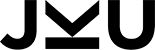

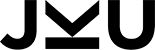

|
Home General Staff Contact Partners Alumni Research Areas Projects Papers Books Reports Awards Teaching Lectures Exams B.Theses M.Theses PhD Theses Go Abroad Misc Talks Library Gallery Links Search Webmaster |
Class BrowserAbstract
Oberon Class Browser is a smart tool used to browse and document the Oberon class hierarchy. It consists of:
When creating the class definition repository, Oberon Class Browser scans all Oberon source code files in all directories specified in the path settings. In the process of doing that, it distinguishes between the public and the private interfaces of all classes (to enable switching later). In addition to the classes, all relations become visible in the graphical user interface. Within the graphics, hypertext links are provided to jump directly to the source code of a class definition or a method implementation. To clarify the class hierarchy, it is possible to add comments to the graph, and to assign texts and LinkElems to classes displayed in any Oberon Class Browser viewer. Like most other programs, Oberon Class Browser provides functions to store and load graphs, copy parts of them to the clipboard, and paste the contents of the clipboard to any viewer. The browser's main functionality consists of determining the baseclass and all subclasses of a given class, and representing relations as clearly as possible. Similar to conventional editors, it is possible to arrange graphs easily, design and colorize them individually, and finally print them or add them other documents. Example
ContactProgrammer: Stefan AsböckEmail: stefan@segue.at or k3039e1@c210.edvz.uni-linz.ac.at Supervisor: Dipl.-Ing. Stefan Chiettini Email: chiettini@ssw.uni-linz.ac.at Documentation and sourcesDownload Class Browser. |